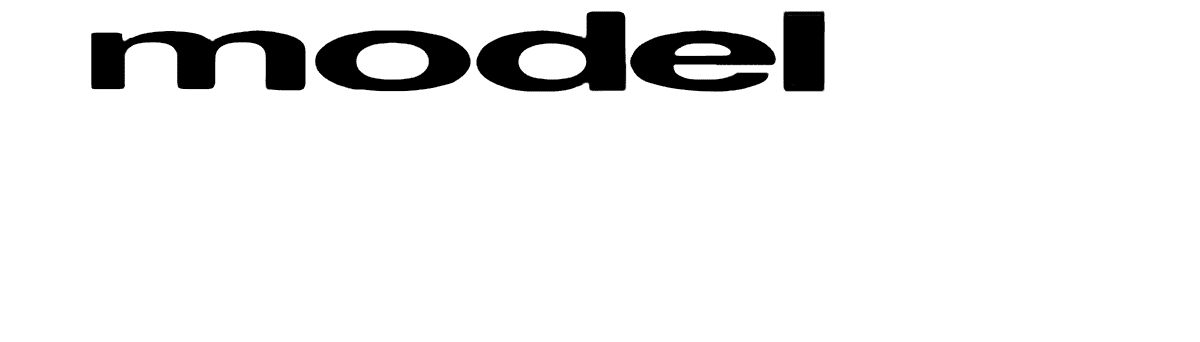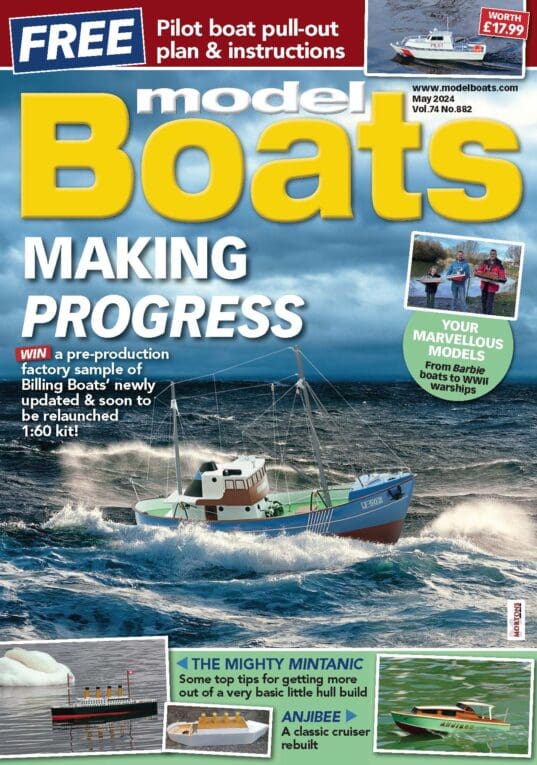I was quite chuffed recently when setting up my Bluetooth enabled Radiolink TX on my smart phone. The App was an obvious revelation in managing th limits and orientation of each of the 8 channels. Good result!
However, I have just bought a new TV to replace our 2014 'sort of smart' model. Nothing special, just a middle of the road budget set it appears. Good enough for the signal you get from Freeview.
It arrived yesterday with pictorial instructions on how to screw it to the stand and that was pretty much it. No other information. Forewarned by online reviews I sought out the online manual which I found runs to 160 pages so I downloaded that and printed out a selection of what seemed to be the most relevant ones for setting the thing up.
The options are nothing short of amazing and equally confusing. It took me all morning to get the beast into a semblance of working mode and connected to my internet router but I got there eventually..
Having mastered the basics I now have to delve into the fine tuning. Waving the remote around produces a cursor onscreen to allow you to select choices as opposed to stepping throught the options but finding all the relevant choices is still elusive. I could find myself playing with the thing for days on end!
My old TV needed to use an optical digital sound connection to the soundbar as there were no free HDMI sockets, The new TV seems to be a bit picky about the optical connection, it works but you can't change the volume on the TV remote, only on the soundbar.m Reading the manual suggests that an HDMI ARC connection might make things easier so I have ordered a suitable cable
When I was a kid we didn't have TV for years at all and people who did had big cabinets with the cathode ray tube mounted horizontally inside and displaying the picture via a 45 degree mirror. Lots of shiny varnish surrounding the small picture.
In 1971 after I got married we just had a black and white portable. In the early 80s I spent a fortune (£250) on a colour portable so I could develop games for my Sinclair Spectrum 48k. I sold two of them to Model Boats magazines and you can still download and play them using an emulator.. It didn't make much money but my new skills impressed my employers and launched me into a new career direction which really paid off in the long term with my present pension. Such is life!
Anyway, I surprised Mrs B by linking into YouTube and playing 'Peaceful Easy Feeling' by the Eagles which was not exactly my feeling at the time! It did help though!
Colin
Bob Wilson.