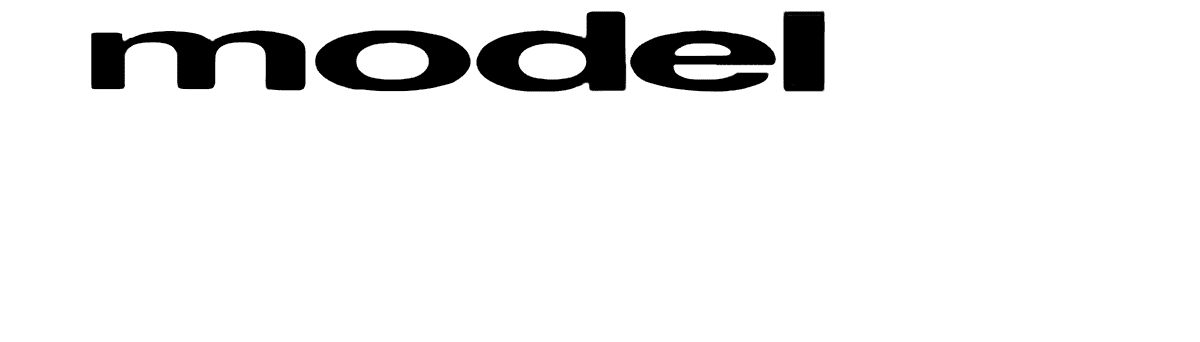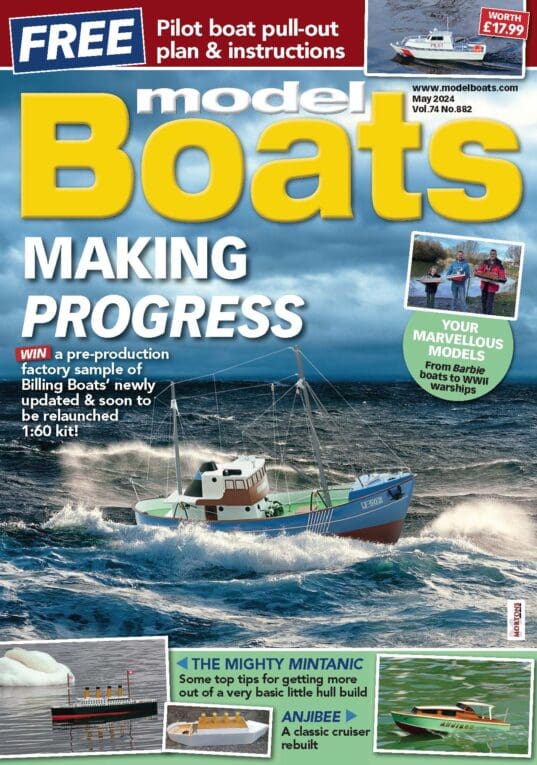Hi,
I've been using Linux for about 20 years now, possibly longer. I've tried a lot of different distros, but for me the most reliable and generally usable version is Ubuntu. My only criticism has always been the colour scheme, but that has improved considerably over the years. If you're interested in looking at lots of different distros, I recommend the DistroWatch website.
My interests lie mainly in electronics, and with Wine, I've been able to use my favourite simulator (LTSpice XVII) and also my favourite circuit drawing and pcb designing app. The Wine HQ website has list of which apps run perfectly, or mostly or partly. There are also several apps intended to make Wine more usable. I personally haven't found these very useful, but YMMV.
My main reason for moving from Windows to Ubuntu was and is Microsoft's high-handed attitude towards its users. It's getting worse, with users being almost forced to use Microsoft products like Bing instead of Google, for example. There are other examples, but as I use Windows as little as possible, I can't remember the details.
Going back to my original query, just so you know, I still haven't been able to get the programmer to work and I now have 2 completely dead winch servos. I suspect that this might be due to the EEPROM in each case having been erased, but not reprogrammed. If I can't get the programmer to work, I'll send the servos back to The Component Shop so that they can reprogram them. Hopefully. So I'm not out of the woods yet. I'm currently attempting to write my own setup.ini file to install USBXpressinstaller.exe. Not there yet. I'm not too hot on software and firmware. I was an electronics technician before i retired, and along with many other products, I spent a couple of years debugging faulty PC motherboards. That I can (or could once upon a time 20+ years ago) manage. But code? No, thanks.
Not being able to use the programmer isn't the end of the world; the RC set that I've been using for about a year now (Flysky FS-i6) allows you to reduce the servo travel anywhere from max to zero, should you so desire, and it proved to be very straightforward to set my winches to the requisite number of drum rotations.
I hope I've given you enough information to work with regarding Linux. You can have hours of fun burning a distro onto a DVD, installing it and trying it out. Incidentally, provided Windows was installed first, you can run a dual boot system with Linux; i.e. you can select from a menu which OS you want to use. I can't remember if this is true for all distros, but it's certainly true for Ubuntu and its many variants.
Good luck,
JJ (I like that so I think I'll start using it. Thanks!)