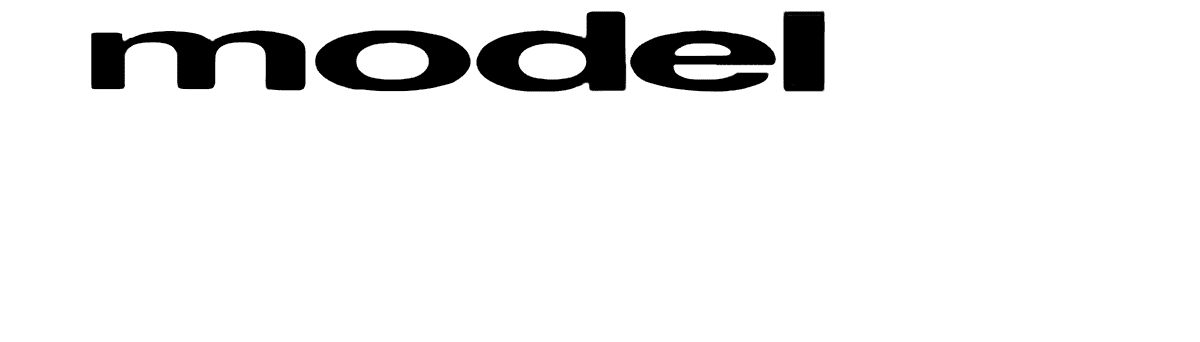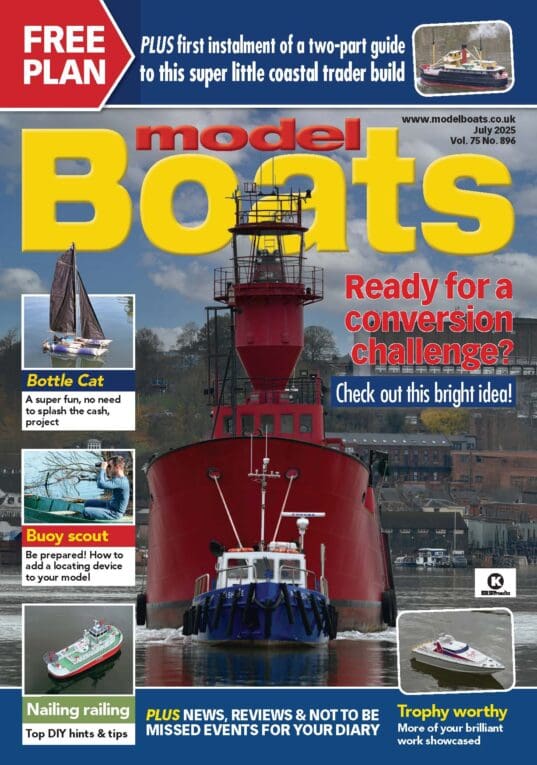I’m always grateful when someone on a forum posts an idea or tip that proves useful to me. Hopefully this may help someone else. I’m sure something already exists commercially close to this but it’s nice to develop from scratch.
I have a 4 channel RC with an auxiliary 3 position switch on channel 3. I’m building a tug from a kit and wanted to control lights and fire cannon water pump. The pump needs to operate intermittently when the switch is down and the lights need to be toggled each time the switch is up. If the navigation lights are on and the switch is up, the brightness cycle. As an additional 3rd function the cabin lights or searchlight could switch on. The electronics uses a cheap Arduino pro mini and a couple of MOSFETs.
No special libraries needed. Just paste into Arduino and upload to device
Code is free to use or modify for personal usage only
Check link to my GitHub Pages https://github.com/bluetobits/RC_Multi_Functions_One_Channel
The code is also copied below, but line breaks sometimes mess up and cause errors. GitHub is better
There’s also a repository for RC car lights.
Code:
/*
* Multiple functions from auxiliary RC channel (3) Steve Lomax 2023 free for personal use only.
* This monitors a 3 position switch on an auxiliary RC channel.
* Originally written to control cabin lights and fire water cannons on a model boat from Aux channel 3.
* 2 devices on one channel (named WATER and LIGHTS here)
* Water channel has pre-set PWM level,
* LIGHTS channel has remote changable variable PWM level
* Setup:
* Arduino (pro mini used but UNO should work)
* INPUT on pin 2 (must be an interrupt pin) from the signal output on the RX (ch3)
* 7.6 volts from battery to RAW pin or 5V from RX to Vcc pin. GND pin to 0v. RX Ov to GND
* 2 N channel MOSFETS (IRF540N)
* gate via 100R to PWM Arduino pin with 10K pull down resistor to GND.
* Source to GND
* Drain to device GND, cathode or 0v
* Device +ve, anode or Vcc to RAW or VCC (voltage/current to suit devices)
* Back EMF diode across any motors
* ensure motors can run on PWM (or set PWM to 255)
* LEDs with limit resistors for lighting
* The first 6 lines in the code below may need to be adjusted to suit hardware.
*
* Operation:
* Channel 3 TX Switch
* WATER (pin 6) runs whilst switch is LOW or LEFT
* LIGHTS (pin 5) toggle on/off each time the switch is moved from middle to HIGH or RIGHT
* Leaving the switch high for more than 3 seconds when lights are ON will cause
* lights to slowly fade up from 0 to full over about 10 seconds.
* This will repeat whilst the switch is up.
* SWITCH Centre will switch off WATER and toggle lights either on or off or fix the new level.
* The new level will remain each time the lights are switched on unless re-adjusted.
* The new level will be revert to full each time the device powers up.
*
*/
const int INPIN = 2; // must be interrupt capable
const int WATER = 6 ;// Water Pin. PWM capable Water is RX low. while switch is down
const int LIGHTS = 5;// lights pin. PWM capable. toggle each time TX switch is up (TX – HIGH) for more than 0.5s
const int FIXED_PWM = 80;// 0 (off) to 255 (full) for water pump
const int HIGH_THRESHOLD = 1600; // This is the signal from the RX to the servo.
// It may need adjusting to suit RX. 1500 is usually a servo mid-point
const int LOW_THRESHOLD = 1300; // may need adjusting to suit RX
bool lightsStatus = 0;// tracks whether lights are on
bool switchOn = 0;// tracks when the s=witch is in the upper position
unsigned long switchOnTime; //marks the current time when the switch is first moved up
bool waterStatus = 1; //tracks when the water pump is running
byte lightsOutput = 0; // the output value to be sent to the lights.
byte lightsLevel = 255;// sets the initial lights level
volatile bool pulseStarted = LOW;// flag to denote that the servo pulse from RX has risen
void setup() {
Serial.begin(250000); // start serial for output
Serial.println(“Water Pump and Lighting from RC Auxiliary RX3 by Steve Lomax for Personal use only”);
pinMode(INPIN, INPUT_PULLUP);
pinMode(WATER, OUTPUT);
pinMode(LIGHTS, OUTPUT);
attachInterrupt(digitalPinToInterrupt(INPIN), initiate, CHANGE);// sets pin 2 to trigger initiate routine when changed
}
void initiate() {// runs each time the pulse raises on pin 2
pulseStarted = true;
}
int interrogate() {// determines the RX pulse duration and sends it back to the calling instruction.
unsigned long fallTime;// micros() count
unsigned long riseTime; //micros() count
int duration = 0;//initialise RX pulse duration
if (pulseStarted) {
riseTime = micros();//set start of RX pulse
while (digitalRead(INPIN) == 1) {}// wait for RX pulse end. Not very efficient in code but accurate
fallTime = micros();
duration = fallTime – riseTime;
pulseStarted = false;// end of RX pulse so wait for re-set for next pulse
}
return duration; // send the RX pulse duration back to the main loop returns 0 if there is no new pulse
}
void output(int dur) {// determine outputs from pulse dur(ation)
// WATER
if (dur < LOW_THRESHOLD) {
//run water whilst switch is in down position
if (!waterStatus) { //the command is sent only once for each switch position change
analogWrite(WATER, FIXED_PWM);
Serial.println (” Water ON “);
waterStatus = 1;
}
} else {
if (waterStatus) {
analogWrite(WATER, 0);
Serial.println (” Water OFF “);
waterStatus = 0;
}
}
// LIGHTS
if (dur > HIGH_THRESHOLD) {
//toggle lights on / off once per swithch on position
if (!switchOn) {// if switch on action not yet processed
switchOn = 1;
lightsStatus = !lightsStatus;
if (!lightsStatus) {
lightsOutput = 0;
Serial.println (” lights off “);
} else {
lightsOutput = lightsLevel;
Serial.print (” lights on at level: “);
Serial.println (lightsOutput);
switchOnTime = millis();//start swich timer
}
}
if (lightsStatus) {
if (millis() > switchOnTime + 3000) { //switch has been up for more than 3 seconds
if ((millis() – switchOnTime – 3000) % 2 == 0) {//increase lights level by 2 every other iteration of the loop
lightsLevel+=2 ;
if (lightsLevel > 253) {
switchOnTime = millis() ;// re-set the timer to maintain full for 3 seconds
}
Serial.print (” new level = “);
Serial.println (lightsLevel);
lightsOutput = lightsLevel;
}
}
}
analogWrite(LIGHTS, lightsOutput);// send the value of lightsOutput to the LIGHTS pin
} else {
// Serial.print (” duration is switch off “);
// Serial.println (dur);
switchOn = 0;
switchOnTime = 0 – 1;// sets maximum value to cancel the timer.
}
}
void loop() {
int duration = interrogate();// fetch pulse duration (0 = no pulse)
if (duration > 0) {
output(duration); //send duration to output function
}
}
bluetobits.