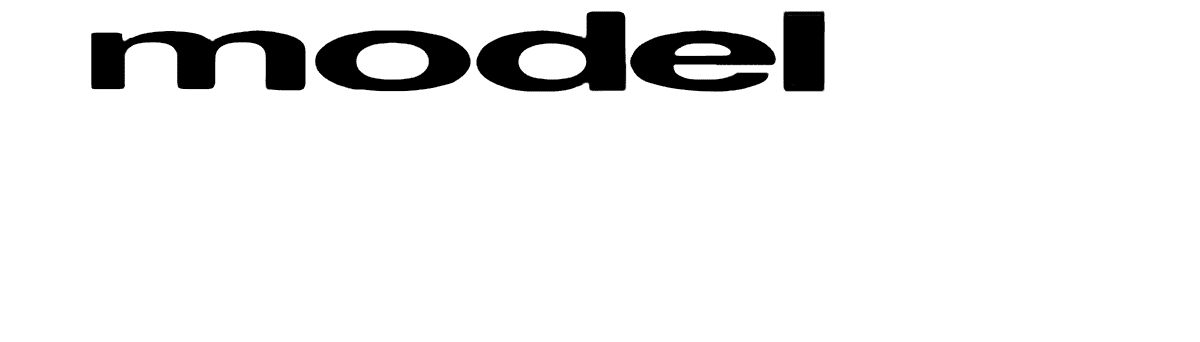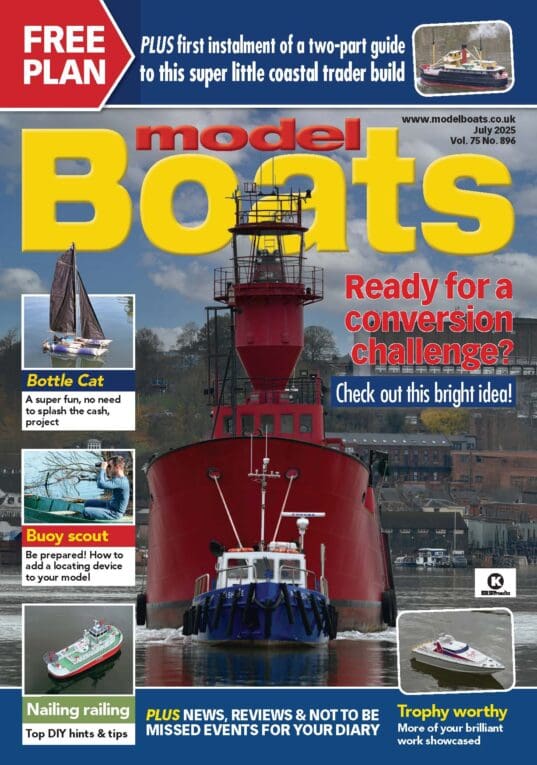Hi Richard,
Might have guessed you’d go for a high spec machine! Yes, gaming machines are more demanding when it comes to graphics. I only use my PC for bog standard stuff.
If you load the Settings App (I have mine pinned to the taskbar at the foot of the screen) you will see a menu down the left side of the screen, the last item is Windows Update. Clicking on that brings up a lot of information and options including Advanced Options from where you can do the fine tuning, it is all pretty straightforward.
It is certainly checking via the Apps option just how much bloatware comes with the machine and also use Task Manager to check which programs and processes load at startup as these can eat up system resources.
I don’t play games on my PC but I was one of the two founder members of the Naval Wargames Society back in 1967. No computers in those days, it was all done with 1:1250 scale models on the floor of the local community hall and decimal dice were used to calculate the likelihood of hitting the enemy.
https://www.facebook.com/navalwargamessociety/?locale=en_GB
I also wrote a couple of games for the Sinclair Spectrum 48k in the 1980s which were published by the owners of Model Boats magazine.
Battle of the River Plate
https://spectrumcomputing.co.uk/entry/0015611
Channel Dash
https://spectrumcomputing.co.uk/entry/17510/
Of the 48k memory, 24k was needed for the operating system leaving just 24k for the game itself. I used every single byte!
They can be played in Windows using an emulator and I still have the TZX files.
Colin
 Richard Simpson.
Richard Simpson.