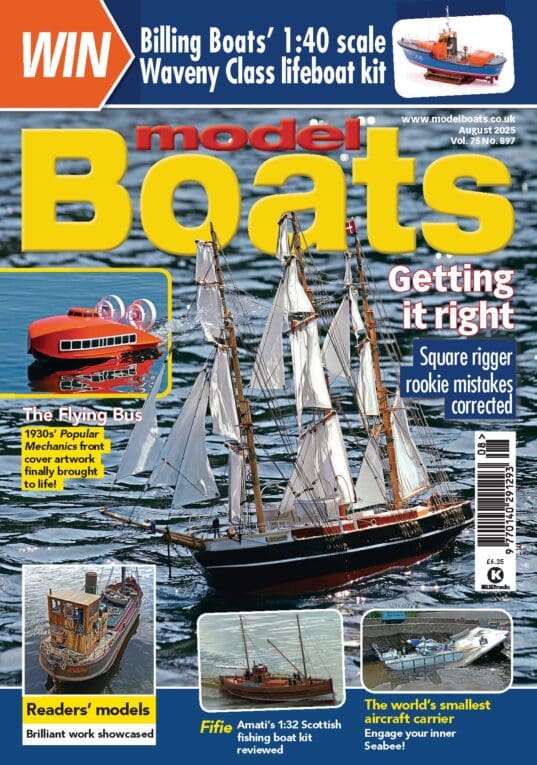Colin
The problem with changing scale simply by expanding or reducing a sheet drawing is that you can't guarantee an exact scale either with the change in size or even within any of the new copies as photocopying isn't a fool proof way of maintaining the aspect ratio.
An example would be trying to reduce a sheet drawing by half which on the face of it should be a simple enough task however with photocopiers or scanners there is the risk of stretch or shrinkage which in the case of our example might mean the horizontal axis of the drawing changing by 50% but the vertical axis might only alter by 42%.
The only truly accurate way to re-scale a sheet drawing is to re-draw the entire design in the chosen scale.
To scale up or scale down a digital drawing you can either request the designer for a transferable format copy such as DXF and do the re-sizing yourself, or ask the designer to produce a set at the new size for which there might be a small charge.
Dave
I produce my designs on TurboCad but issue them as PDFs simply to avoid any errors creeping in during any digital exchanges i.e. from TurboCad to AutoCAD or a purchaser trying to open TurboCad format drawings with an artists software such as Corel.
When requested for digital format drawing I usually issue them in DXF as this is a common format throughout the CAD systems.
I hope that this helps explain some of the differences between sheet and download drawings.
Paul

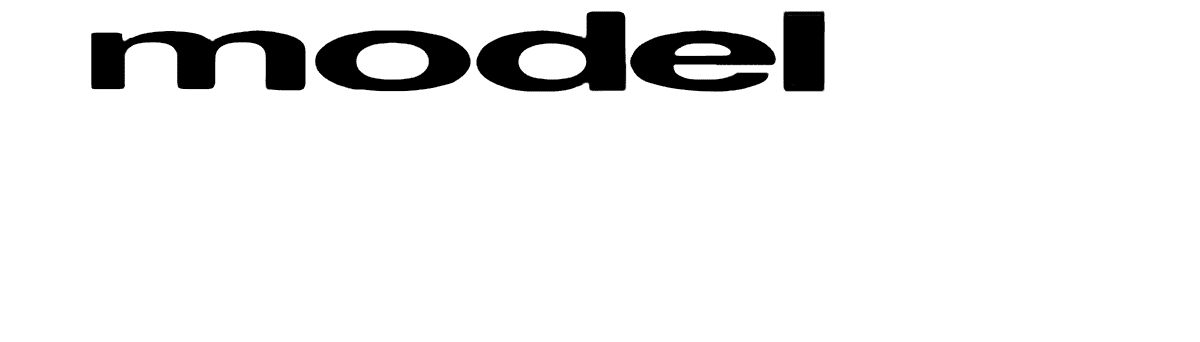
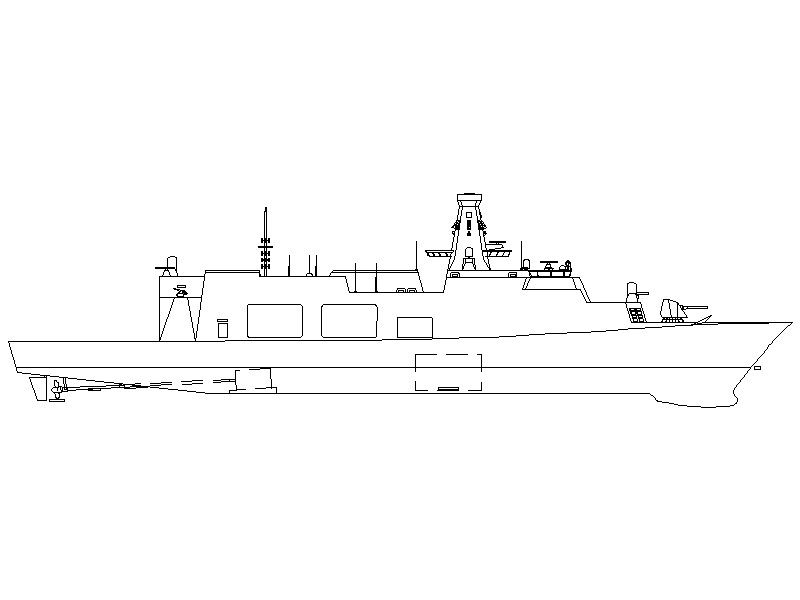
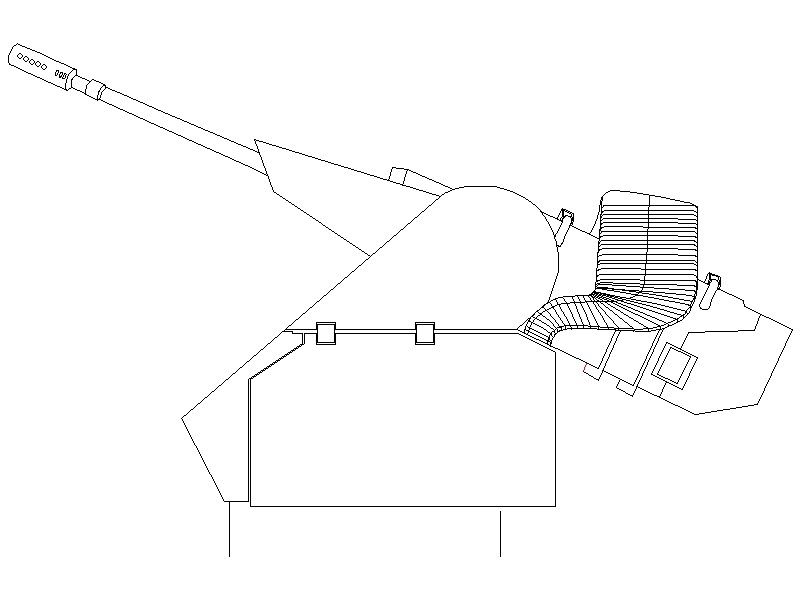
 sheets would I need to
sheets would I need to