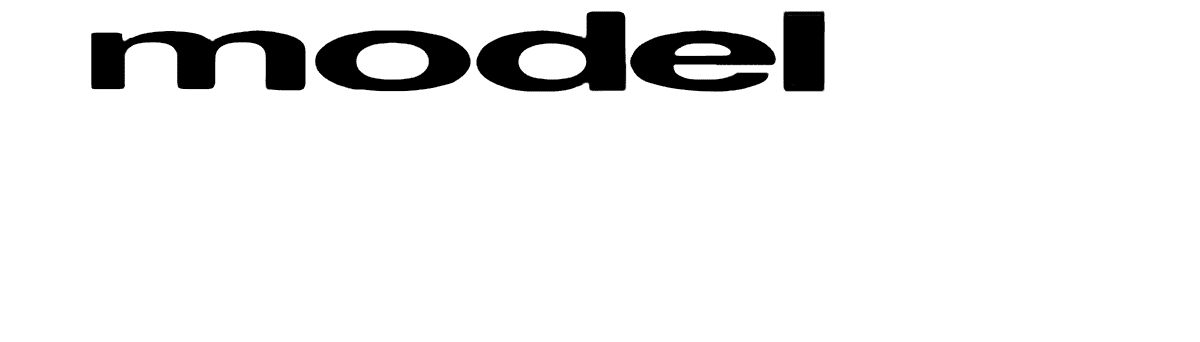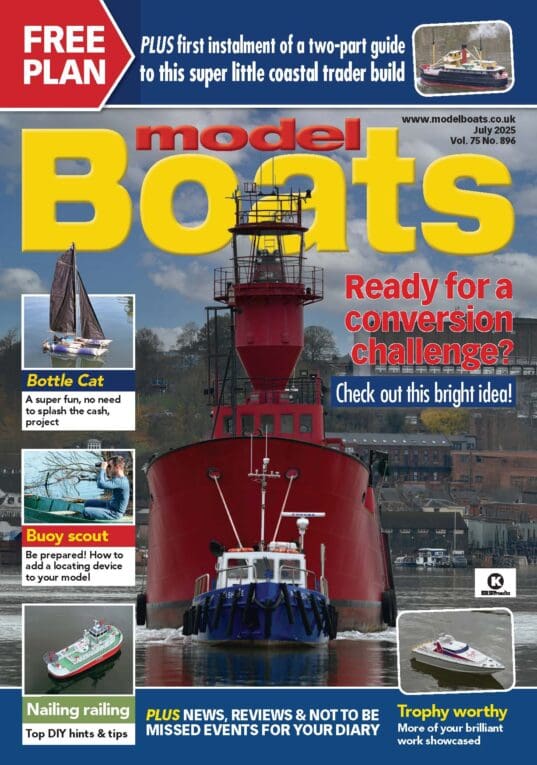Posted by Dave Milbourn on 05/10/2016 15:53:48:
Remove the hard drive and either smash it to pieces with a hammer or drill three or four times vertically right through it. Before you do that, however, see if there are any useful little screws, springs, motors etc which you can salvage.
Hitting things hard wiv an 'ammer can be a dangerous activity if things break off, and drilling can be an arduous activity if you hit the hard internal magnets…but try it if you like. My approach is:
1 – Do a risk analysis. What might have ever been put on that drive? Who is likely to attack it? If it's NATO crypto key material and you know there are dodgy geezers with snow on their boots going through your trash, go to 5
2 – Does the disk still work? If it works, and you don't want to use the computer any more, run an overwriting package. After you have done this the entire disk will be cleared, so don't expect to boot it again unless you do a rebuild. DBAN is a (free) favourite of mine – **LINK** . Hillary Clinton uses BleachBit – **LINK** . You only need to set these to one overwrite PLUS a validation read (to be sure it worked. After that you can sell the machine or give it away as a working machine (with no O/S) if you want.
Note that overwriting MUST be for the WHOLE DISK. Don't fiddle with trying to overwrite just the sensitive bits. There will always be some scrap of data unaccounted for somewhere…
3 – If the disk does not work, use a screwdriver to separate the two halves of the disk. Undo the central disk mount and remove the platters – there will be 1-4 of them. The inside of the disk also contains two strong magnets, a nice low-friction pivoting arm and some other goodies. If you don't want them, throw them into the bin.
4 – If the platters are a glass substrate, tapping them with a hammer will make them shatter. If they are a metal substrate, a blow-lamp (or any fire) will make them vaporise. Try it – it's fun. You can then bury the ashes or fragments…
5 – The above is fine for any data which is not targeted by a skilled attacker. For such a person/organisation, at considerable cost, it may be possible to extract data from an overwritten disk or a hammered and drilled disk, depending on a large number of variables. For such data, the disk platters need destroying in the controlled area where they reside. See me for further details!
Do not do what GCHQ used to do back in the 1980s, which is store all the sensitive data on site until they had a lorry load that they could take to the secure furnaces at Llantrissant (The Hole with the Mint in it). That way, disks go walkies from the store, and the lorry is an obvious target. Last I heard, they were using an acid bath at Rolls Royce, Derby… Oh, and none of the above applies to Solid State Disks…..
An old computer is full of useful bits. After it has been unused for a day or so, there is unlikely to be any juice left in the capacitors. Turning the system on when it's not plugged in frequently flattens any charge still left. The only ones which are big enough to store anything you would notice are going to be in the power supply, which is in a separate box.
The sheet metal sides of the power supply box are often a thin gauge, and really useful for modelling. The PCB inside has useful power diodes. If you are concerned about the capacitors, touch an old (insulated) screwdriver across the terminals. That will short it out.