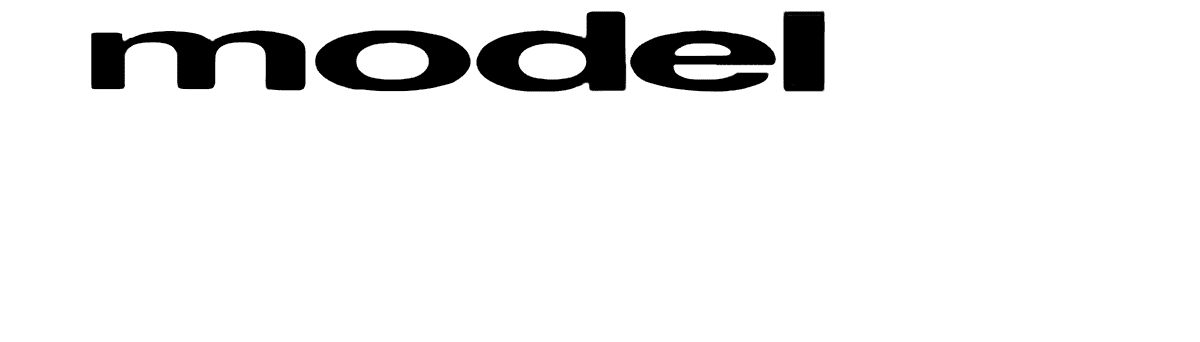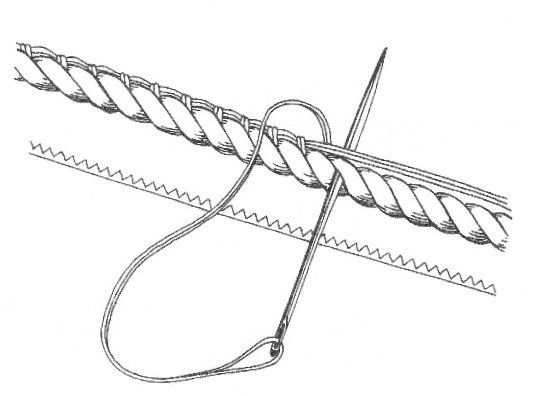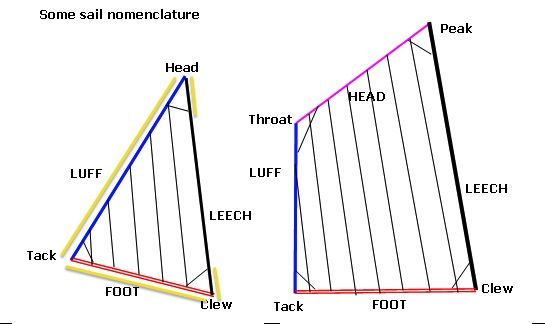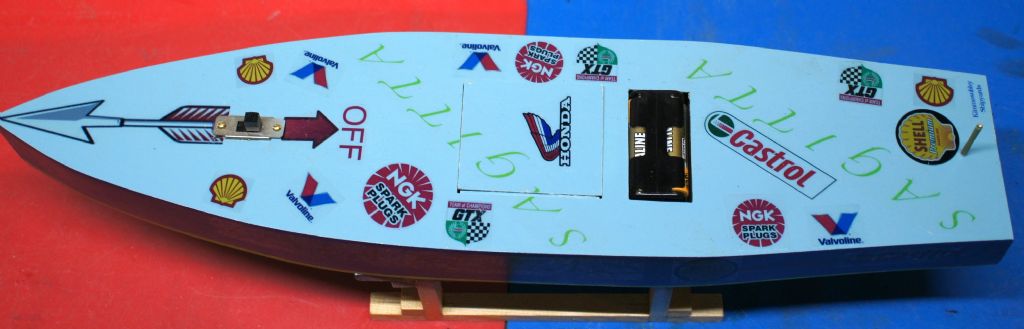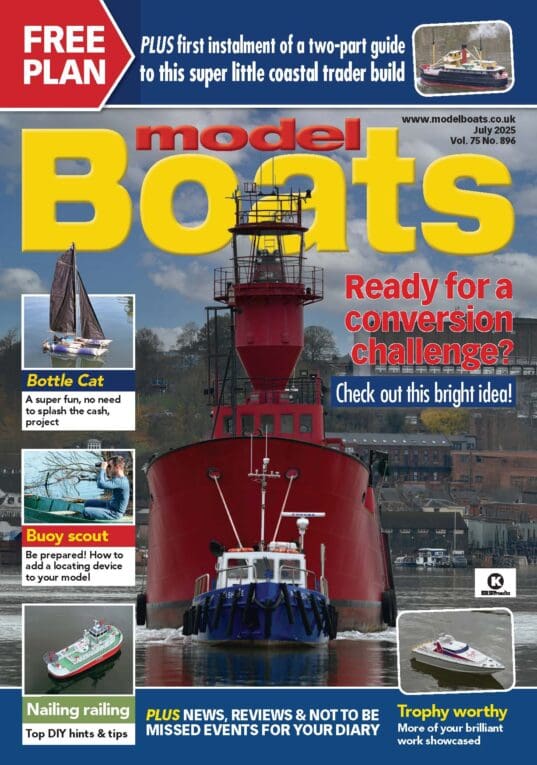Len, Hi, as Gareth says, like this. (hit return)
(click insert image from album (camera icon))
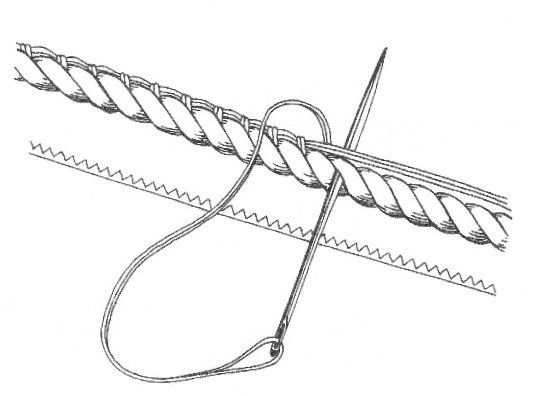
(cursor to right hand edge of inserted image and click return)
Add some more text etc
(Now add another image using camera icon)
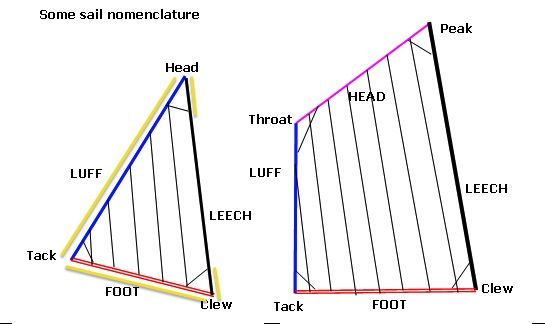
(click cursor to edge of second image and click return)
Ha, I note that when the second image inserts, the cursor then defaults to the front line of the first image, so ensure to move the cursor to the right of the last image inserted, and then click return for a new line of text, or another image insert.
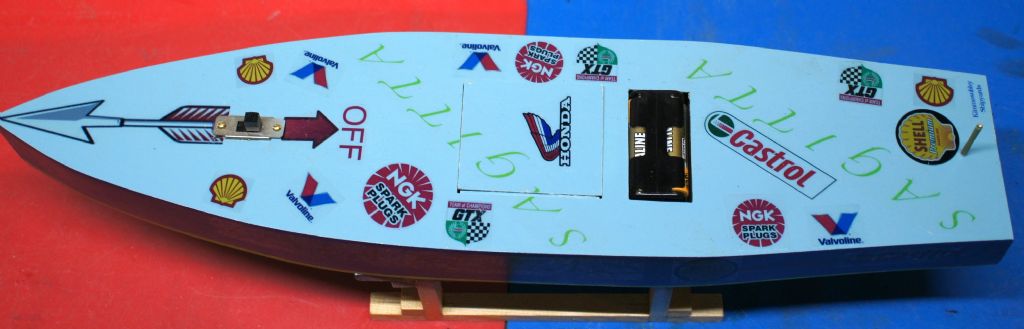
This is tomorrow's straight runner for our sports day by the way.
Hope this helps Len, Kimmo.
@@@@@@@@@@@@@@@@@@@@@@@@
And using the edit button lets you back into your post, like this, and you can then "move" your images about if they're in the wrong place, by highlighting them and dragging to where you want them.
I always enlarge this text box view by dragging the bottom down, hence displaying a whole page of text and images.
Edited By Kimosubby Shipyards on 06/09/2014 18:04:09