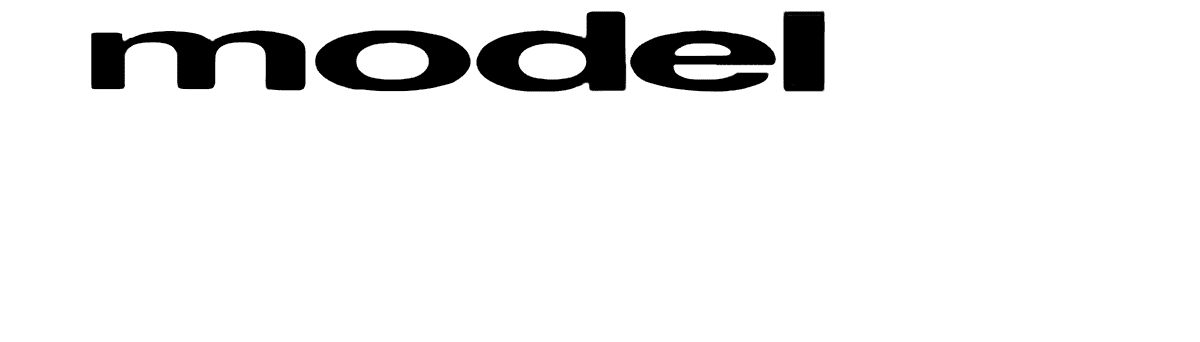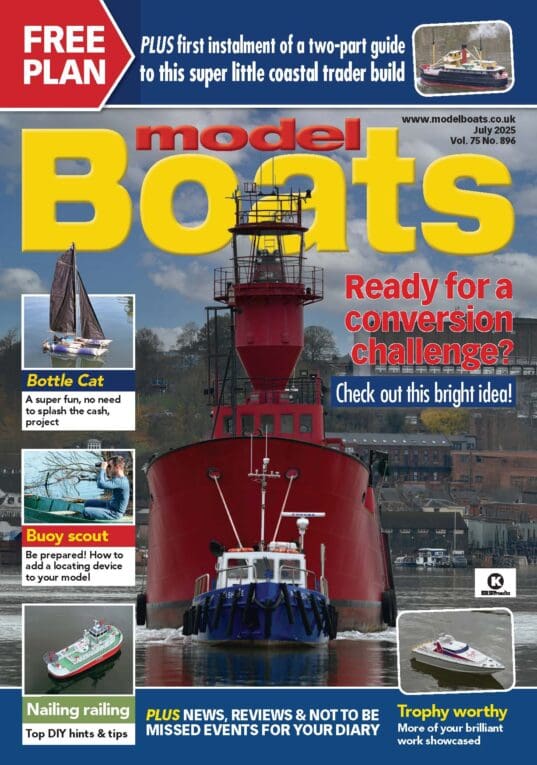Reloading Challenges
Reloading Challenges
- This topic has 39 replies, 8 voices, and was last updated 7 months, 1 week ago by
 Richard Simpson.
Richard Simpson.
- Please log in to reply to this topic. Registering is free and easy using the links on the menu at the top of this page.
Code of conduct | Forum Help/FAQs
Latest Replies
Viewing 25 topics - 1 through 25 (of 25 total)
-
- Topic
- Voices
- Last Post
-
- Fairey Huntsman 31 1 2 … 5 6
- 14
- 2 days ago
Viewing 25 topics - 1 through 25 (of 25 total)