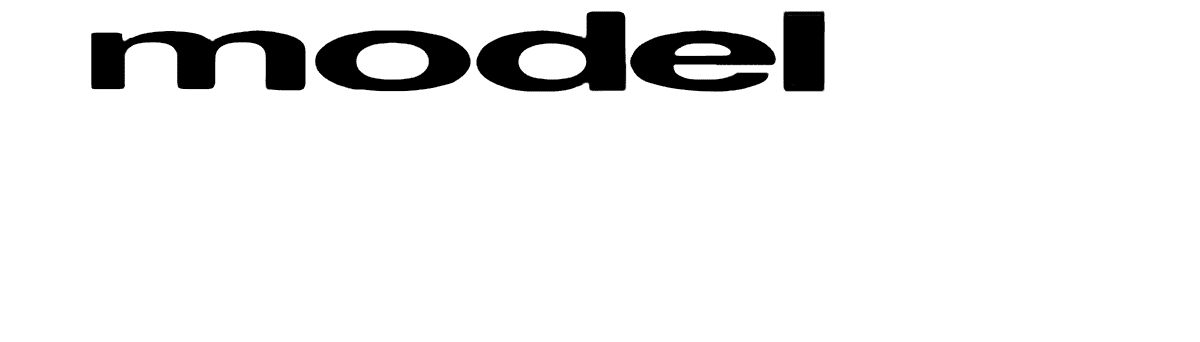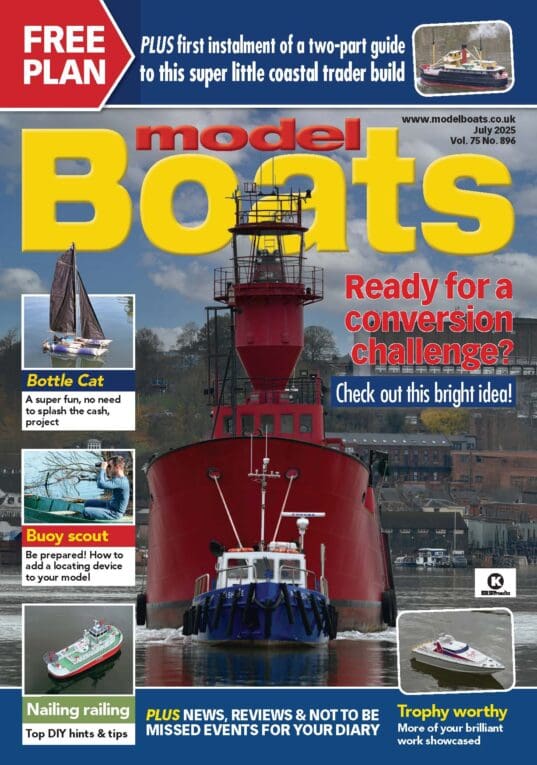Hello Quentin,
I think it might be that the "/" in that instruction should be read as either/or, i.e. either ctrl+V, if you are on a Windows machine, or cmd+V if you are on a Mac. At least I know that when I paste stuff into my postings here on the forum, I use either of those two key combos, depending on whether I'm at the office (Windows, thus ctrl+V) or at home (Mac, thus cmd+V), but in both cases it is the normal paste function for the computer in question.
Regarding pictures, it is not all that difficult, just slightly more circumspect than on some other fora. You first need to upload the images to an album, which you can create by clicking on the Albums button in the top tool bar, i.e. the one that only becomes visible when you are logged in. If you click on in the lower navigation bar, you will just be able to browse all public albums.
Anyway, once you've clicked on the Albums button, there should be a link saying Create a Photo Album. Click on this link, and the rest should be fairly self-explanatory. Once your album has been created and photos uploaded and saved there, you can then insert them into your postings by clicking on the camera icon in the posting toolbar. Please note that if you delete a photo from your album, it will also disappear from any posting where it had been used.
/Mattias
Edited By Banjoman on 11/09/2015 08:30:26
Edited By Banjoman on 11/09/2015 08:32:28
Edited By Banjoman on 11/09/2015 08:32:57